
Prerequisites:
Git
Jenkins
Sonar-Scanner
Snyk
Java, Maven, Node.js, Python, etc. (The language you select for your project will rely on which installation requirements apply.)
Docker
Aqua Trivy
Kubernetes
Zaproxy
Ansible
Jenkinsfile(Groovy Script)
// Define the detectJavaVersion function outside of the pipeline block
def detectJavaVersion() {
def javaVersionOutput = sh(script: 'java -version 2>&1', returnStatus: false, returnStdout: true).trim()
def javaVersionMatch = javaVersionOutput =~ /openjdk version "(\d+\.\d+)/
if (javaVersionMatch) {
def javaVersion = javaVersionMatch[0][1]
if (javaVersion.startsWith("1.8")) {
return '8'
} else if (javaVersion.startsWith("11")) {
return '11'
} else if (javaVersion.startsWith("17")) {
return '17'
} else {
error("Unsupported Java version detected: ${javaVersion}")
}
} else {
error("Java version information not found in output.")
}
}
pipeline {
agent any
environment {
SONARCLOUD = 'Sonarcloud'
SNYK_INSTALLATION = 'snyk@latest'
SNYK_TOKEN = 'Snyk'
DOCKER_REGISTRY_CREDENTIALS = 'Docker_Server'
DOCKER_IMAGE = 'redhaanggara/anacart:latest'
DOCKER_TOOL = 'Docker'
DOCKER_URL = 'https://index.docker.io/v1/'
KUBE_CONFIG = 'kubernetes'
}
stages {
stage('Clean Workspace') {
steps {
cleanWs()
}
}
stage('Git-Checkout') {
steps {
checkout scm
}
}
// /opt/sonar-scanner-5.0.1.3006-linux/bin/sonar-scanner
stage('Compile and Run Sonar Analysis') {
steps {
script {
withSonarQubeEnv(credentialsId: SONARCLOUD, installationName: 'Sonarcloud') {
try {
if (fileExists('pom.xml')) {
sh 'mvn verify org.sonarsource.scanner.maven:sonar-maven-plugin:sonar'
} else if (fileExists('package.json')) {
sh "${sonarscanner} -Dsonar.organization=jenkeen -Dsonar.projectKey=jenkeen_testjs -Dsonar.sources=. -Dsonar.host.url=https://sonarcloud.io -Dsonar.login=b8c55c159b1fd559baaccf9bee42344faed0a7b4"
} else if (fileExists('go.mod')) {
sh "${sonarscanner} -Dsonar.organization=jenkeen -Dsonar.projectKey=jenkeen_go -Dsonar.sources=. -Dsonar.host.url=https://sonarcloud.io -Dsonar.login=b8c55c159b1fd559baaccf9bee42344faed0a7b4"
} else if (fileExists('Gemfile')) {
sh "${sonarscanner} -Dsonar.organization=jenkeen -Dsonar.projectKey=jenkeen_ruby -Dsonar.sources=. -Dsonar.host.url=https://sonarcloud.io -Dsonar.login=b8c55c159b1fd559baaccf9bee42344faed0a7b4"
} else if (fileExists('requirements.txt')) {
sh "${sonarscanner} -Dsonar.organization=jenkeen -Dsonar.projectKey=jenkeen_python -Dsonar.sources=. -Dsonar.host.url=https://sonarcloud.io -Dsonar.login=b8c55c159b1fd559baaccf9bee42344faed0a7b4"
} else {
currentBuild.result = 'FAILURE'
pipelineError = true
error("Unsupported application type: No compatible build steps available.")
}
} catch (Exception e) {
currentBuild.result = 'FAILURE'
pipelineError = true
error("Error during Sonar analysis: ${e.message}")
}
}
}
}
}
stage('snyk_analysis') {
steps {
script {
echo 'Testing...'
try {
snykSecurity(
snykInstallation: SNYK_INSTALLATION,
snykTokenId: SNYK_TOKEN,
failOnIssues: false,
monitorProjectOnBuild: true,
additionalArguments: '--all-projects --d'
)
} catch (Exception e) {
currentBuild.result = 'FAILURE'
pipelineError = true
error("Error during snyk_analysis: ${e.message}")
}
}
}
}
stage('Detect and Set Java') {
steps {
script {
try {
def javaVersion = detectJavaVersion()
tool name: "Java_${javaVersion}", type: 'jdk'
sh 'java --version'
} catch (Exception e) {
currentBuild.result = 'FAILURE'
pipelineError = true
error("Error during Java version detection: ${e.message}")
}
}
}
}
stage('Frontend Build and Test') {
steps {
script {
try {
if (fileExists('package.json')) {
//sh 'npm install --force'
//sh 'npm test'
} else {
echo 'No package.json found, skipping Frontend build and test.'
}
} catch (Exception e) {
currentBuild.result = 'FAILURE'
pipelineError = true
error("Error during Frontend build and test: ${e.message}")
}
}
}
}
stage('Java Spring Boot Build and Test') {
steps {
script {
try {
if (fileExists('pom.xml')) {
sh 'mvn clean package'
sh 'mvn test'
} else {
// If pom.xml doesn't exist, print a message and continue
echo 'No pom.xml found, skipping Java Spring Boot build and test.'
}
} catch (Exception e) {
currentBuild.result = 'FAILURE'
error("Error during Java Spring Boot build and test: ${e.message}")
}
}
}
}
stage('.NET Build and Test') {
steps {
script {
try {
if (fileExists('YourSolution.sln')) {
sh 'dotnet build'
sh 'dotnet test'
} else {
// If YourSolution.sln doesn't exist, print a message and continue
echo 'No YourSolution.sln found, skipping .NET build and test.'
}
} catch (Exception e) {
currentBuild.result = 'FAILURE'
error("Error during .NET build and test: ${e.message}")
}
}
}
}
stage('PHP Build and Test') {
steps {
script {
try {
if (fileExists('composer.json')) {
sh 'composer install'
sh 'phpunit'
} else {
// If composer.json doesn't exist, print a message and continue
echo 'No composer.json found, skipping PHP build and test.'
}
} catch (Exception e) {
currentBuild.result = 'FAILURE'
error("Error during PHP build and test: ${e.message}")
}
}
}
}
stage('iOS Build and Test') {
steps {
script {
try {
if (fileExists('YourProject.xcodeproj')) {
xcodebuild(buildDir: 'build', scheme: 'YourScheme')
} else {
// If YourProject.xcodeproj doesn't exist, print a message and continue
echo 'No YourProject.xcodeproj found, skipping iOS build and test.'
}
} catch (Exception e) {
currentBuild.result = 'FAILURE'
error("Error during iOS build and test: ${e.message}")
}
}
}
}
stage('Android Build and Test') {
steps {
script {
try {
if (fileExists('build.gradle')) {
sh './gradlew build'
sh './gradlew test'
} else {
// If build.gradle doesn't exist, print a message and continue
echo 'No build.gradle found, skipping Android build and test.'
}
} catch (Exception e) {
currentBuild.result = 'FAILURE'
error("Error during Android build and test: ${e.message}")
}
}
}
}
stage('Ruby on Rails Build and Test') {
steps {
script {
try {
// Check if Gemfile.lock exists
if (fileExists('Gemfile.lock')) {
sh 'bundle install' // Install Ruby gem dependencies
sh 'bundle exec rake db:migrate' // Run database migrations
sh 'bundle exec rails test' // Run Rails tests (adjust as needed)
} else {
// If Gemfile.lock doesn't exist, print a message and continue
echo 'No Gemfile.lock found, skipping Ruby on Rails build and test.'
}
} catch (Exception e) {
currentBuild.result = 'FAILURE'
error("Error during Ruby on Rails build and test: ${e.message}")
}
}
}
}
stage('Flask Build and Test') { // To build and run a Python Flask Framework Application
steps {
script {
try {
if (fileExists('app.py')) {
sh 'pip install -r requirements.txt' // Install dependencies
sh 'python -m unittest discover' // Run Flask unit tests
} else {
// If app.py doesn't exist, print a message and continue
echo 'No app.py found, skipping Flask build and test.'
}
} catch (Exception e) {
currentBuild.result = 'FAILURE'
error("Error during Flask build and test: ${e.message}")
}
}
}
}
stage('Django Build and Test') { // To build and run a Python Django Framework Application
steps {
script {
try {
if (fileExists('manage.py')) {
sh 'pip install -r requirements.txt' // Install dependencies
sh 'python manage.py migrate' // Run Django migrations
sh 'python manage.py test' // Run Django tests
} else {
// If manage.py doesn't exist, print a message and continue
echo 'No manage.py found, skipping Django build and test.'
}
} catch (Exception e) {
currentBuild.result = 'FAILURE'
error("Error during Django build and test: ${e.message}")
}
}
}
}
stage('Rust Build and Test') { //To build and run a Rust Application
steps {
script {
try {
if (fileExists('Cargo.toml')) { // Check if Cargo.toml file exists
env.RUST_BACKTRACE = 'full' // Set the RUST_BACKTRACE environment variable to full for better error messages
sh 'cargo build' // Build the Rust project
sh 'cargo test' // Run the Rust tests
} else {
// If Cargo.toml doesn't exist, print a message and continue
echo "No Cargo.toml file found. Skipping Rust build and test."
}
} catch (Exception e) {
// Set the build result to FAILURE and print an error message
currentBuild.result = 'FAILURE'
error("Error during Rust build and test: ${e.message}")
}
}
}
}
stage('Ruby Sinatra Build and Test') { //To build and run a Ruby Application
steps {
script {
try {
if (fileExists('app.rb')) { // Check if app.rb file exists
sh 'gem install bundler' // Install Bundler
sh 'bundle install' // Use bundle exec to ensure gem dependencies are isolated
sh 'bundle exec rake test' // Run the Sinatra tests using Rake
} else {
// If app.rb doesn't exist, print a message and continue
echo "No app.rb file found. Skipping Ruby Sinatra build and test."
}
} catch (Exception e) {
// Set the build result to FAILURE and print an error message
currentBuild.result = 'FAILURE'
error("Error during Ruby Sinatra build and test: ${e.message}")
}
}
}
}
stage('Build and Push Docker Image') {
steps {
script {
try {
if (fileExists('Dockerfile')) {
withDockerRegistry(credentialsId: DOCKER_REGISTRY_CREDENTIALS, toolName: DOCKER_TOOL, url: DOCKER_URL) {
def dockerImage = docker.build(DOCKER_IMAGE, ".")
// Push the built Docker image
dockerImage.push()
}
} else {
echo "Dockerfile not found. Skipping Docker image build and push."
}
} catch (Exception e) {
currentBuild.result = 'FAILURE'
pipelineError = true
echo "Error during Docker image build and push: ${e.message}"
}
}
}
}
stage('Trivy Scan') {
steps {
script {
def trivyInstalled = sh(script: 'command -v trivy', returnStatus: true) == 0
def imageName = DOCKER_IMAGE
if (trivyInstalled) {
sh "trivy image --format table ${imageName}"
} else {
// Run trivy using Docker
sh "docker run --rm -v /var/run/docker.sock:/var/run/docker.sock aquasec/trivy image --format table ${imageName}"
}
}
}
}
stage('Kubernetes Deployment') {
steps {
script {
def configFile = 'deployment.yaml'
def namespace = 'anacart' // Replace 'your-namespace' with your actual namespace
if (fileExists(configFile)) {
kubernetesDeploy(configs: configFile, kubeconfigId: KUBE_CONFIG, namespace: namespace)
} else {
error("Error: $configFile does not exist")
currentBuild.result = 'FAILURE'
pipelineError = true
}
}
}
}
stage('Run DAST Using ZAP') {
steps {
script {
try {
def targetURL = "http://192.168.58.2:32765" // Use the obtained service URL as the target URL
def zapCommand = "zaproxy -cmd -quickurl ${targetURL}"
//sh(zapCommand)
sh("echo zap_report.html")
//archiveArtifacts artifacts: 'zap_report.html'
} catch (Exception e) {
currentBuild.result = 'FAILURE'
error("Error during ZAP DAST: ${e.message}")
}
}
}
}
}
}
Introduction:
In today’s fast-paced software development landscape, implementing efficient CI/CD pipelines is essential. This blog outlines the journey of building a robust CI/CD pipeline using Jenkins,integrating various tools to achieve seamless automation, security, and deployment for multi-language applications.
Setting the Stage:
This project involved orchestrating a CI/CD pipeline that encompassed Git, SonarCloud, Synk,multi-language build automation, Docker, Aqua Trivy, Ansible, Kubernetes, and ZAP Proxy.Leveraging Jenkins’ flexibility and Groovy scripting capabilities, I streamlined these tools into a cohesive pipeline.
Pipeline Config:
Go to the configuration page in the pipeline job. This page will open. Add your Jenkins
pipeline script path there. There are two options available.
1. Script for pipeline: Here, you can easily write your own script.
2. Pipeline from SCM: it will use your SCM repository’s Jenkins file.
Here I am choosing the second option:

So, choose your SCM and give your branch and URL of your repository and also mention your Jenkinsfile in script path.
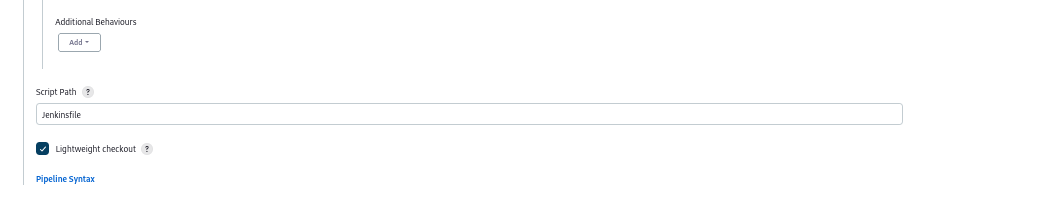
STAGE 1 (Cleanup Workspace)
In this stage, we going to cleanup our workspace where files and documents that are previously deployed before, after this stage done the git will pull newly updated files and run everything newly.
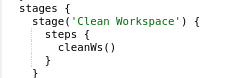
Stage 2 (Git Checkout)
Git:
We used a variety of source code management systems in our project, including GitHub,GitLab, AWS codecommit, and bitbucket, SVN, TFS, and others; however, I didn’t include that information in the flow chart.
Git Configure
Give your Git details in the SCM above; therefore, update those with the URL and branch names of your git details in from SCM.
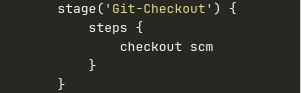
Git Checkout
Note: If your git repository is private, you should give your Jenkins account your Gitlab personal access token or git credentials.
Stage 3 (Sonarcloud)
SonarCloud is used to perform SAST code Quality scans, so integrate it with Jenkins by adding a personal access token or authentication token. You may also call your Sonar scanner tool as sonar-scanner, or anything else you choose, and don’t forget to include it in your pipeline.
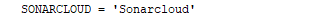
There are two options to run sonarcloud :
- Create sonar-project-properties file in your git repository and give the sonarcloud details
Here, adds your sonar-scanner path to the Jenkins pipeline script along with your pom.xml, csproj,solution file, package. Json, Gem file, requirement.txt, etc.
- You can directly mention your sonar cloud script in the Jenkins file.
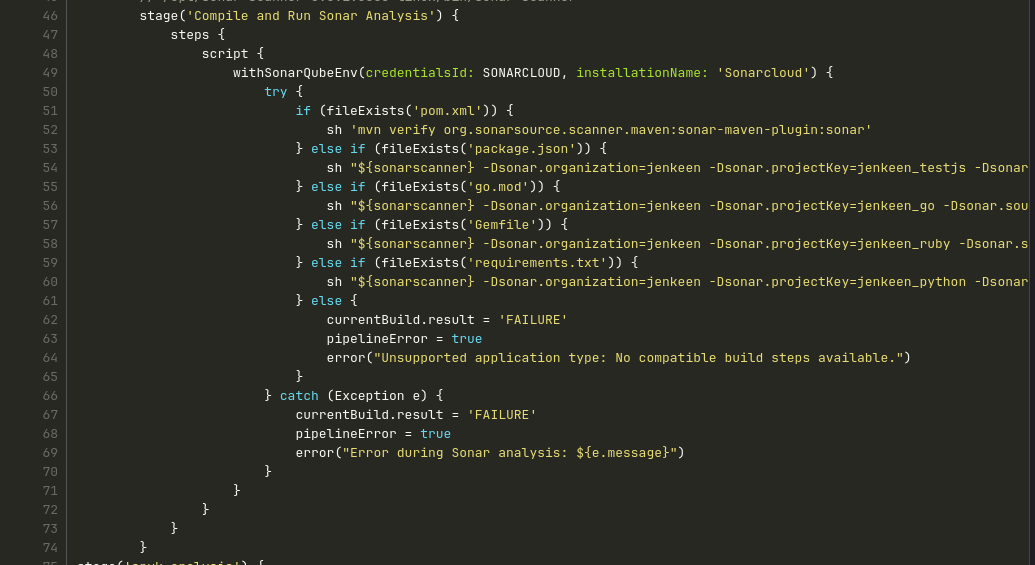
compile and run sonar analysis
Stage 4 (Snyk)
Synk:
Synk is used to perform security vulnerability scans, so integrate it with Jenkins by giving it a personal access token or authentication token. You may also call your synk Installation tool as Snyk@latest, or anything else you choose, and don’t forget to include it in your pipeline.
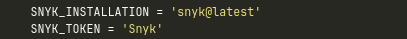
In your pipeline, now mention your installation and the name of your Snyk token so that it knows which API you are attempting to access.
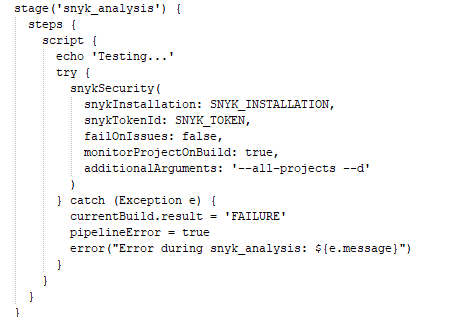
snyk analyisis
Stage 5 (Java Detection)
As I indicated earlier, Java may be automatically detected, and you will be able to see whether it issupported or not. therefore, make sure you have set up your JDK in Jenkins tools before doing it.
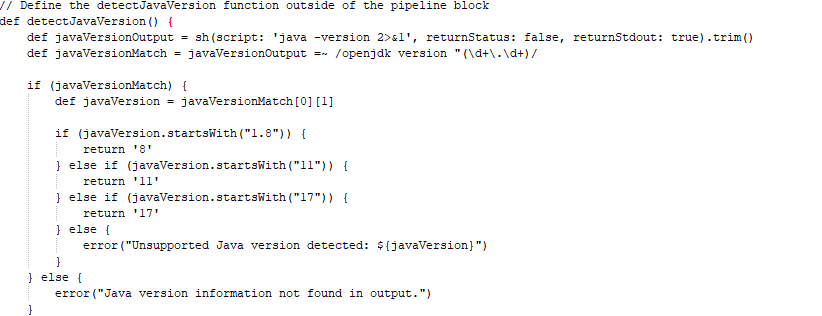
DetectJavaVersion
So here the java detects and set java pipeline script looks like:
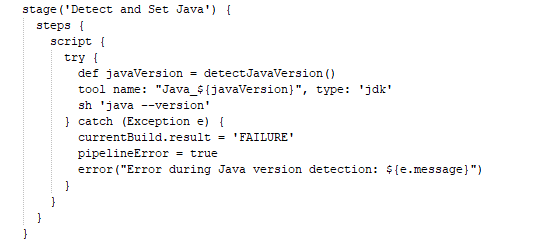
Detect and Set Java
Stage 6 (Multi-Language Build and Deployment)
During this phase, I provided a variety of programming languages, including front-end, back-end, iOS, Android, Ruby, Flask, and so forth. Based on the languages I provided, the system will identify the source code from your repository and install, build, and execute the test in accordance with the pipeline script that we previously discussed.
Java, Maven, Node.js, Python, etc. (The language you select for your project will rely on which installation requirements apply.)Here, I’m using Node.js for my project.
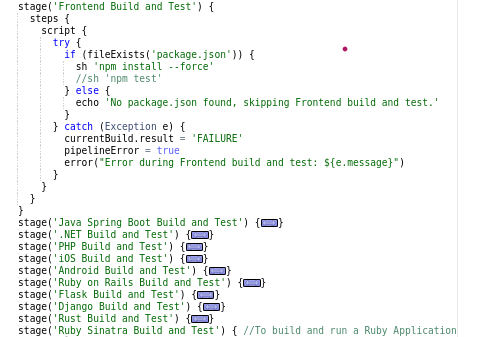
Multi-lang build stages
You can see the pipeline script for the multi-lang build in the image above.
Stage 7 (Docker Build and Push)
At this Stage we are going to dockerize our project after building our source code. Our pipeline script will automatically identify whether a dockefile exists and generate the dockefile if not, else it will display the dockerfile not found.
Note: Make sure you specify the name of your Docker image correctly in the environment stage (the variable name will automatically identify and take the image name). The Dockerfile name is case-sensitive, add docker tool and docker API in your Jenkins.
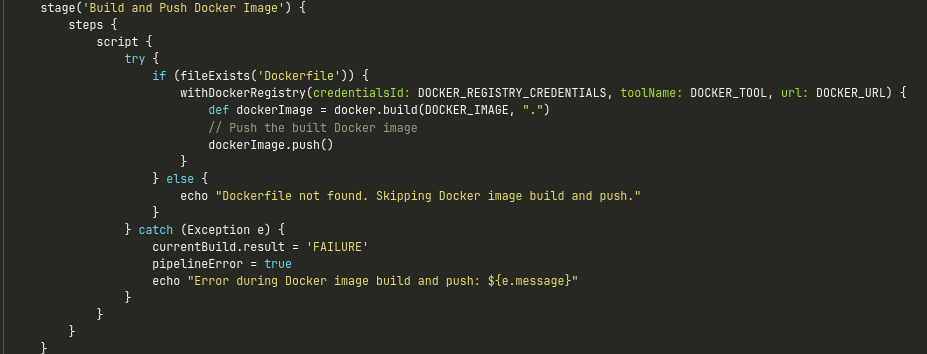
Build and Push Docker Image
We will push and store our image on container registries such as Docker Hub, AWS ECR,GCP GCR, Harbour, and others at this stage. I used Docker Hub in this instance by supplying my credentials and indicating the Docker API that I am pushing to my hub repository. Don’t forget to set up a repository on Docker Hub before that.
To link with your container registries, make sure you provide your credentials or personal access token to Jenkins.Mention your credentials in the environment stage.
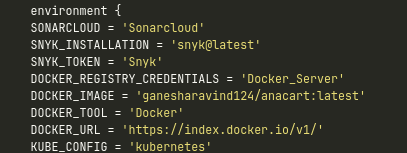
Environment
Note: By using the docker run command locally, you can verify whether your Docker image is up and running or not.
Stage 8 (Aqua Trivy Scan)
Now that the Docker build has finished and our image has been successfully produced, it’s time to detect any vulnerabilities by scanning it. We’re going to use Aqua Trivy Scan for image Scanning.
Verify that Aqua Trivy has been installed on your local system.If you don’t already have trivy installed on your system, get it from docker and run trivy image. Once it’s finished, try using docker trivy image to scan your image.Put the name of your image after the image command using the following docker trivy command:
docker run ghcr.io/aquasecurity/trivy:latest image DOCKER_IMAGE
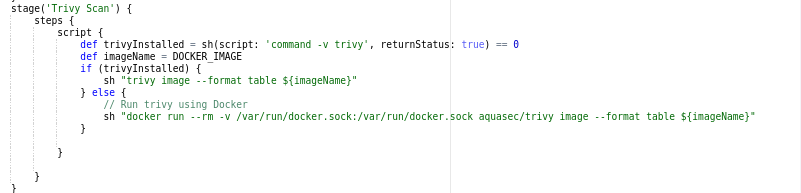
Aqua Trivy Scan
Mention your docker image here, it will scan and detect the vulnerabilities.
Stage 9 (Kubernetes):
It is the main stage we are now in. Up to this point, everything went according to plan as we built, deployed, and dockerized our image and pushing it to the hub. However, we must host our program in runtime. What is the process? By applying Kubernetes is the way forward.
Make sure you have installed clusters before integrating Kubernetes with Jenkins; it doesn’t matter if they are minikube, kind, or kubeadm. If you’re using a loadbalancer, install kubeadm and construct your master and worker nodes. If you’re using nodeport, install your minikube or kind cluster on your Jenkins slave machine.
Note: You can integrate your Jenkins with your Kubernetes cluster using the kube config file.
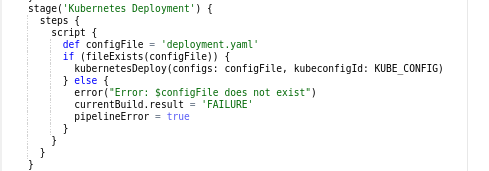
Kubernetes Deployment
In the environment stage, provide your kube configuration credentials and add the name of your deployment.yaml file in place of the config file.
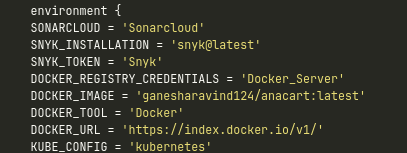
Environment
The application will now be operational on your pods after the deployment was successfully created there.You can test by running (kubectl get svc) with the service name. If you used a loadbalancer, you would receive your external IP and be able to access your application
through it.
If you run (minikube service MY-SERVICE-NAME) with minikube, you will receive your IP and port number and be able to access your application through it.
Stage 10 (Zaproxy Testing)
We have already performed SAST Scan and Application Testing; going forward, we will perform DAST, which is intended to assist in detecting security vulnerabilities in web applications throughout the software development and testing stages.
Basically, ZAP testing will involve using that URL to test an application hosted in PROD or DEV. We’ll use a variety of scan methods, including spidering, active, passive, fuzzer, proxy interception, and scripting attacks. However, for now, I’m just doing a basic zap test that generates and provides us with a report.
Make sure that ZAPROXY has installed on your Local or Instance or server systems.
Here I had used minikube, so I had provided the URL direct in Jenkins pipeline.
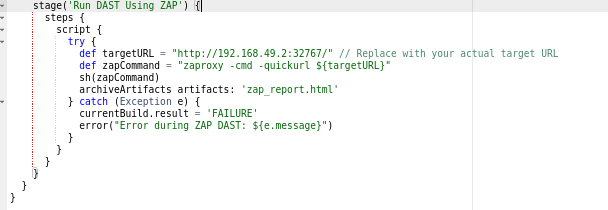
DAST Scan using Zaproxy
When using Loadbalancer, the zap command will be executed automatically without the need for manual entry, and the IP and port will be generated automatically. Use the below script to detect URL automatically.
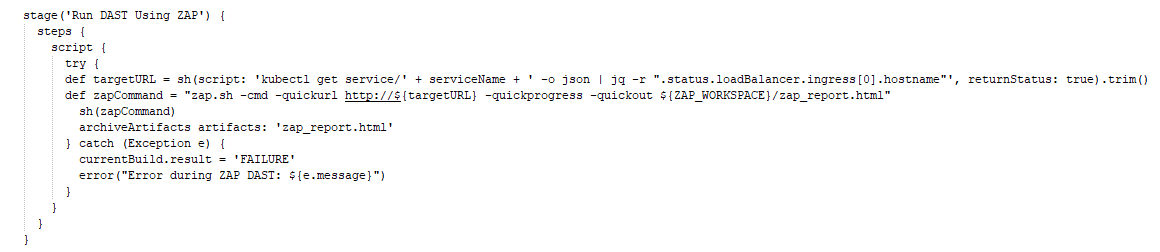
Let’s see practically by running our pipeline script:
Create a pipeline job and give it a name of your choosing, such as Devsecops.
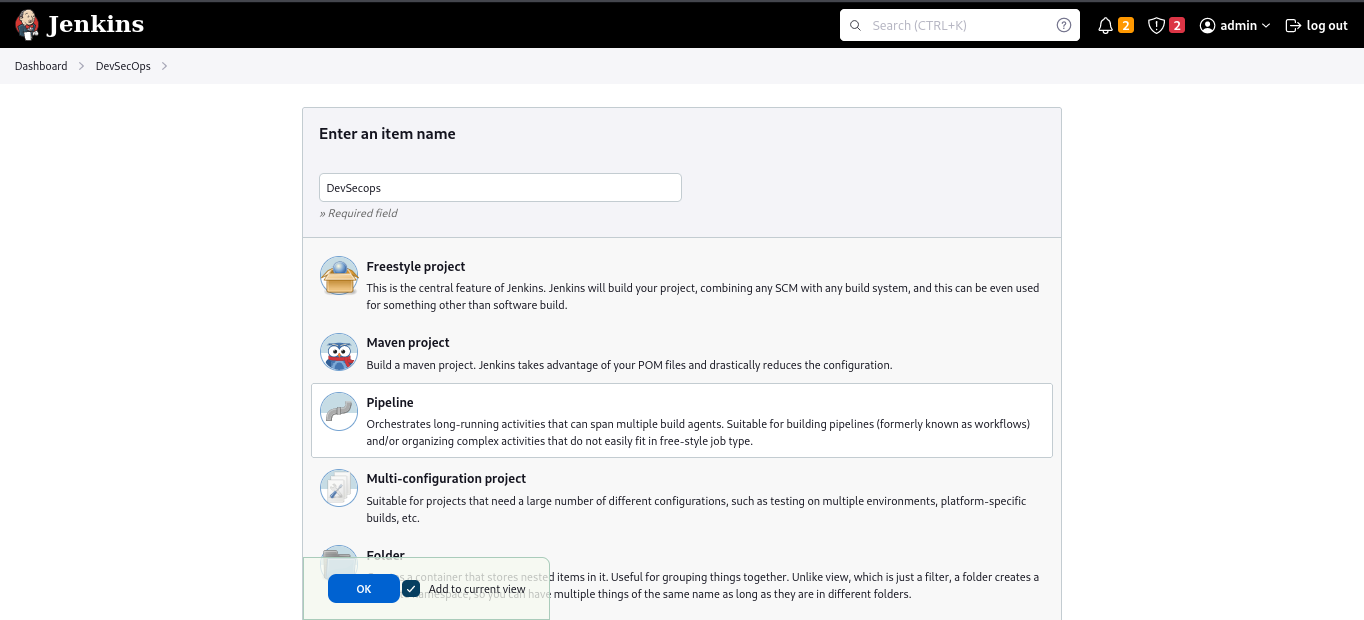
Creating New Pipeline Job
After creating the pipeline job will be look like this
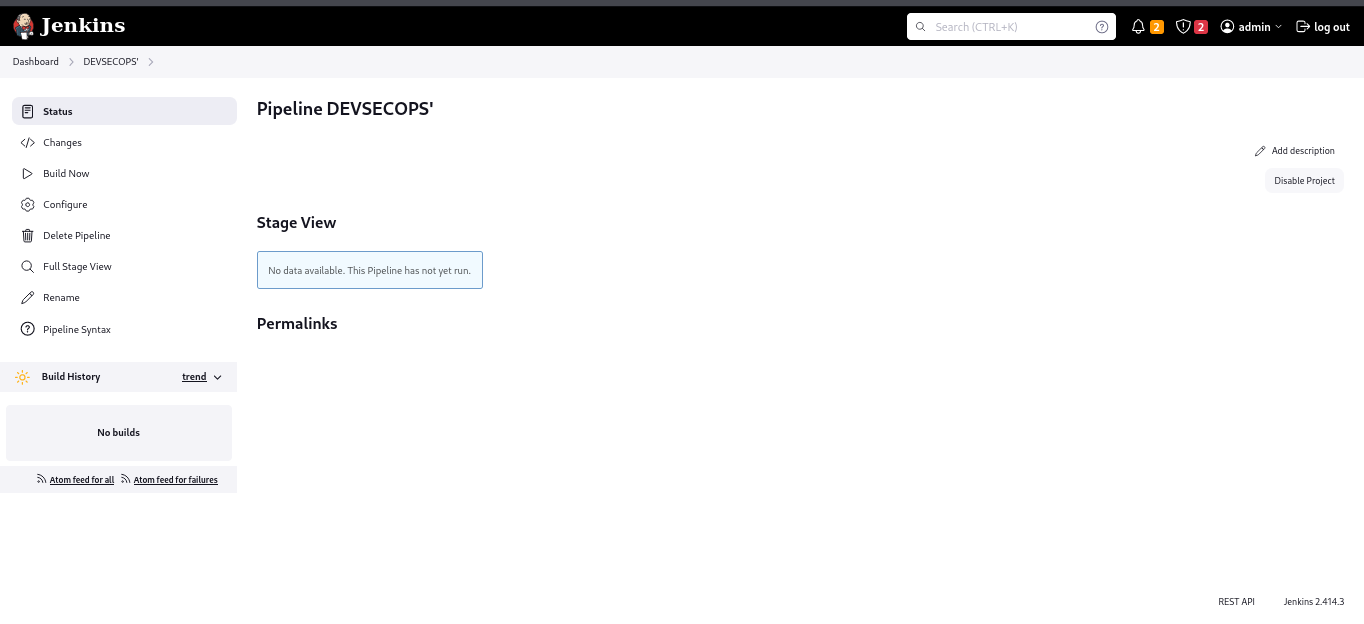
New DevSecOps Job
Go to the configuration page in the pipeline job. This page will open. Add your Jenkins pipeline script there.
There are two options available.
1)Script for pipeline: Here, you can easily write your own script.
2)Pipeline from SCM: it will use your SCM repository’s Jenkins file.

Pipeline Configuration
I am choosing Pipeline script from SCM because I am have my Jenkinsfile(groovy script) in my SCM.
And I will show you the another method second method too.
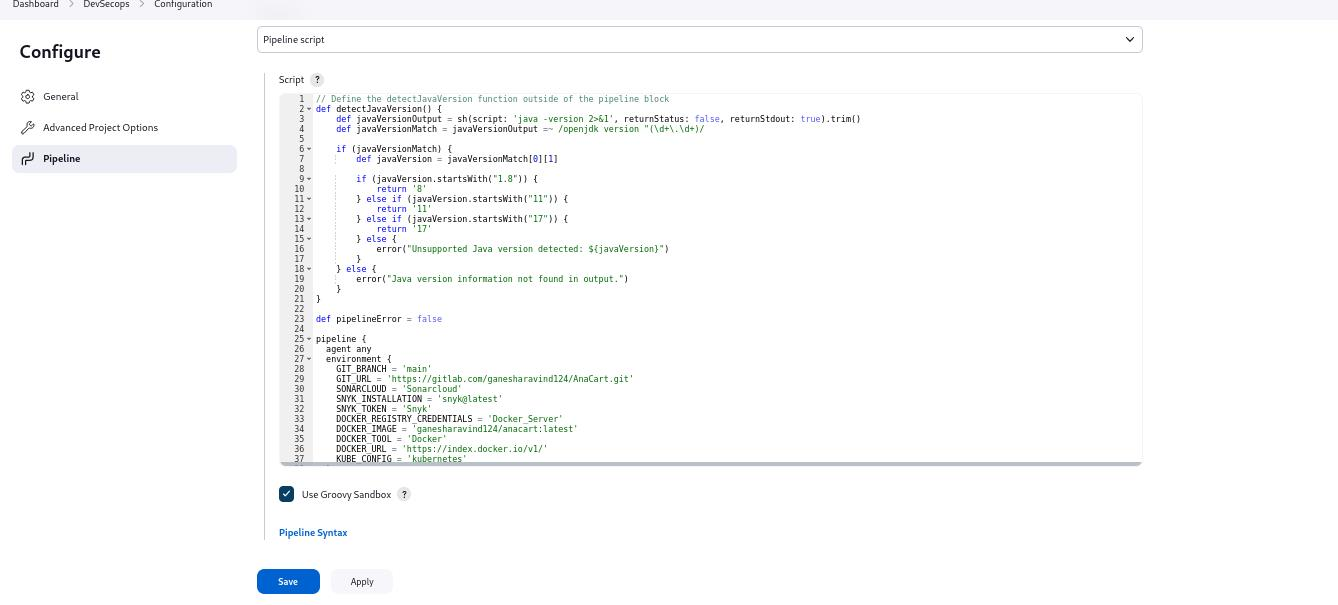
Groovy Script
Check all of the lines, curl braces, and credentials before saving and applying. You should also make sure that the variable names in the environment and the stages are the same, as many people make mistakes in this specific area. Next, click “Apply.” If you run into any problems, an X will appear in that line. If you change “Save,” the page will redirect to the
main site.
After that, click the “Build Now” button.
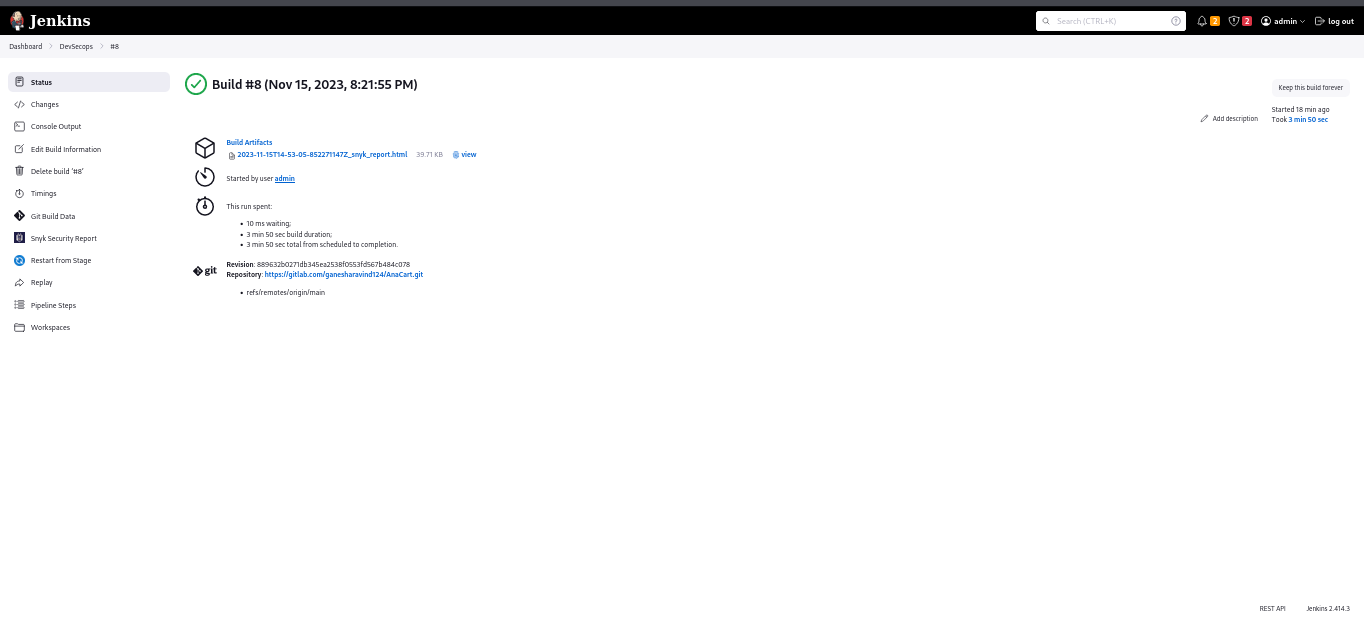
Build History
The job will begin to execute.You can check your job outcomes at the console to see if there are any problems.
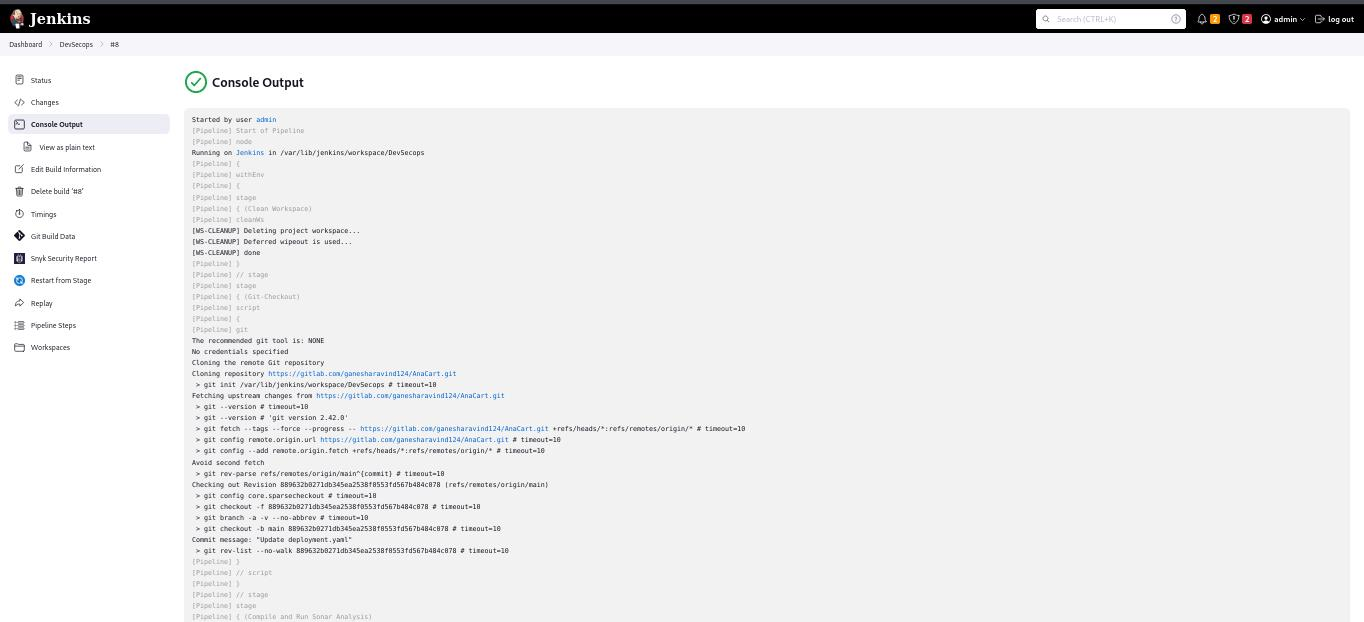
Console Output
We can see output of our job has succeed. Let’s the output.
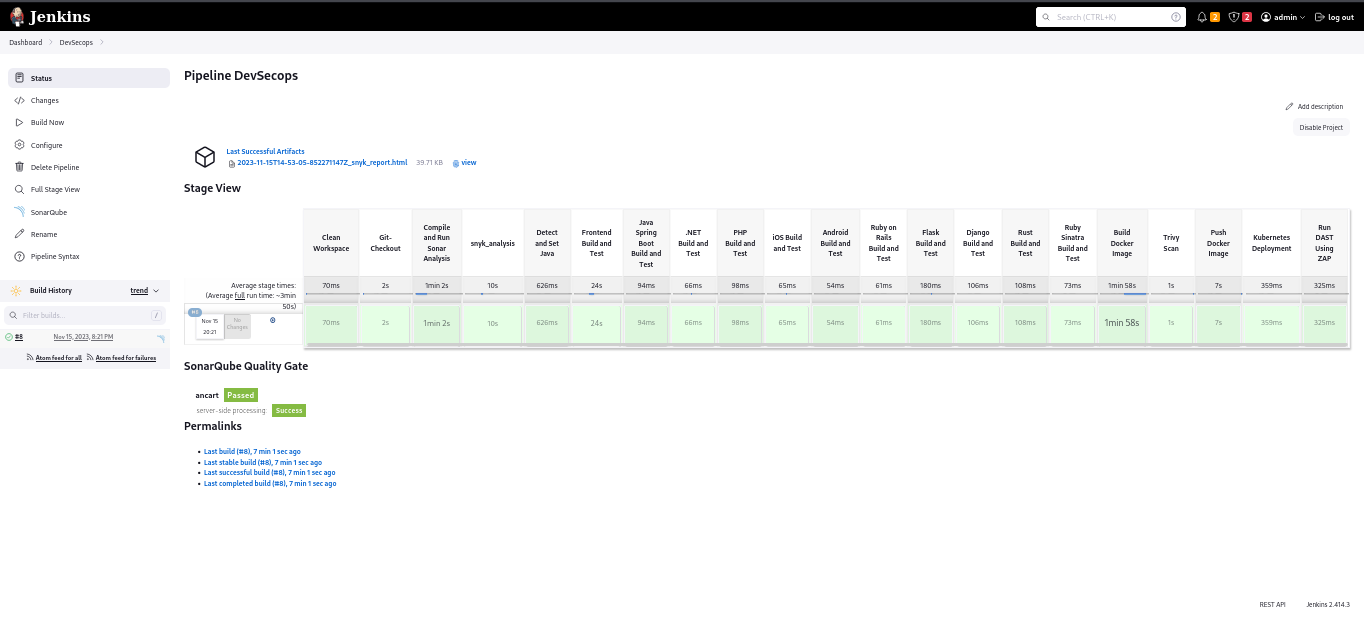
Pipeline Build Stages
SNYK:
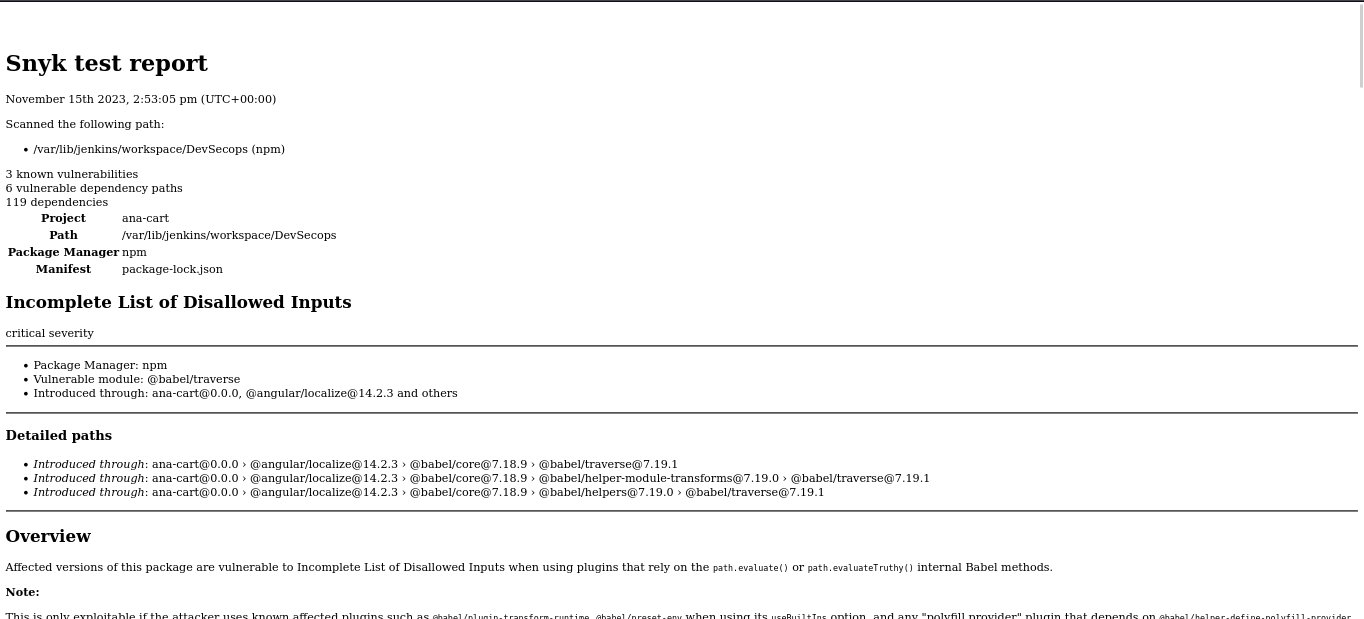
Snyk
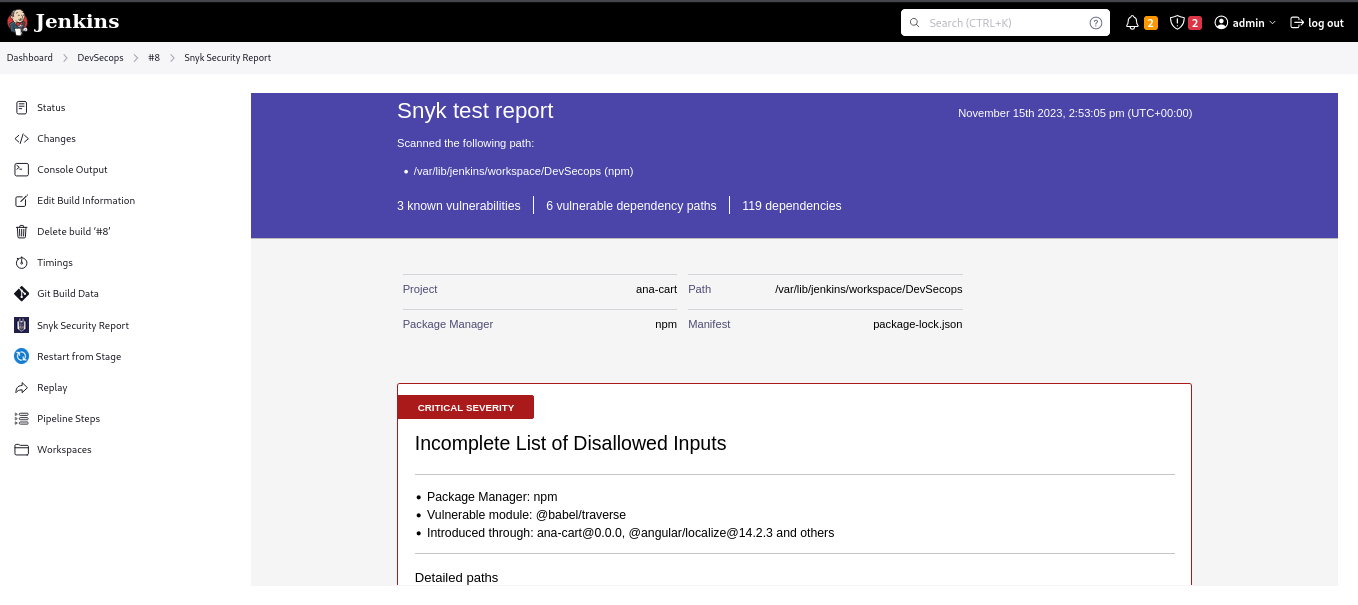
Snyk Scan
SONARCLOUD:

SonarCloud
DOCKER HUB:
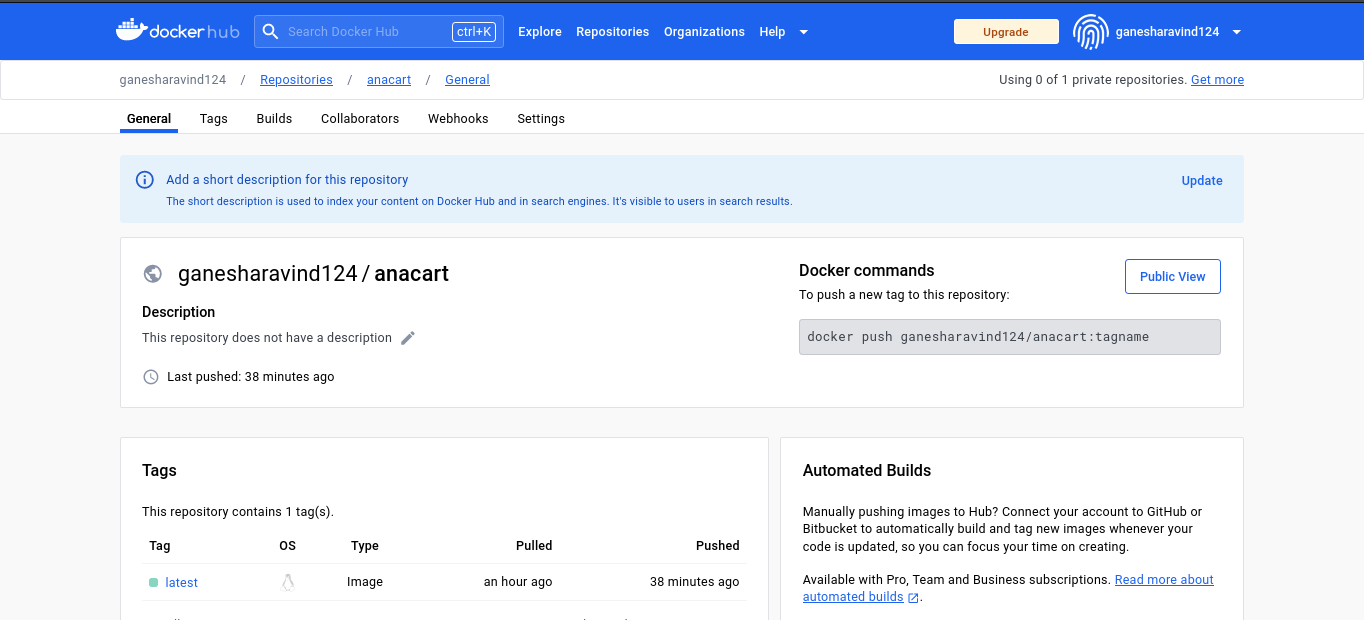
Docker Hub Repository
TRIVY:
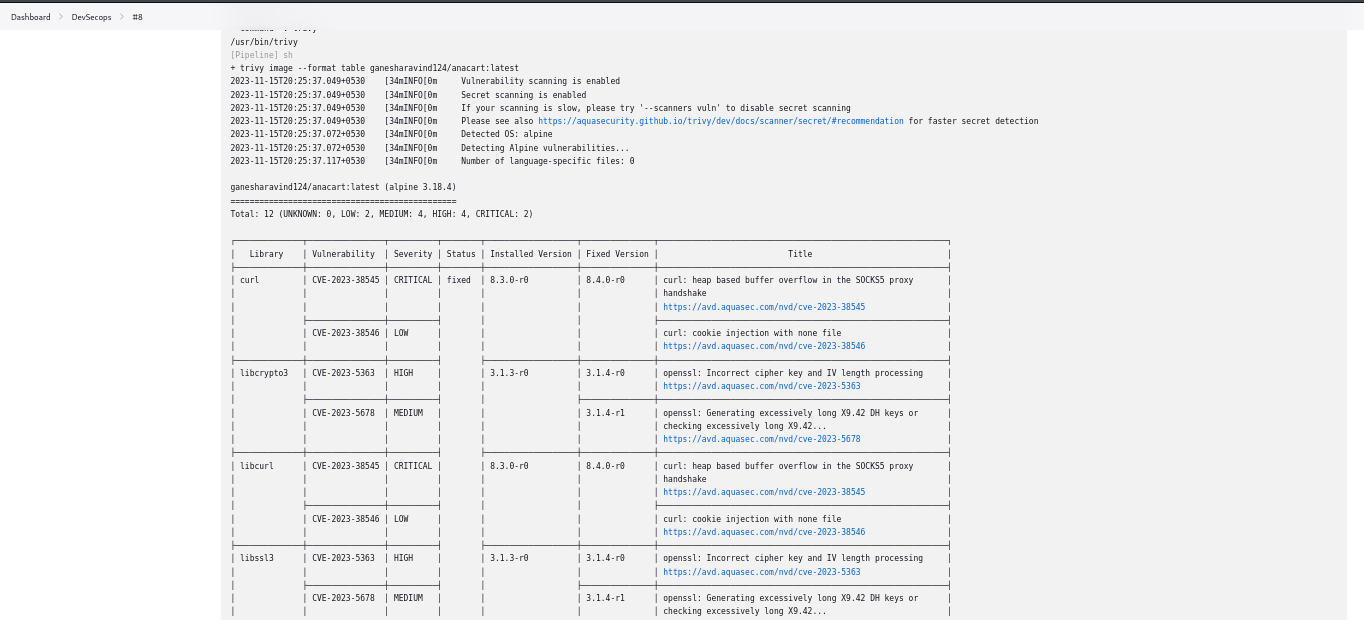
Aqua Trivy Report
KUBERNETES DEPLOYMENT:
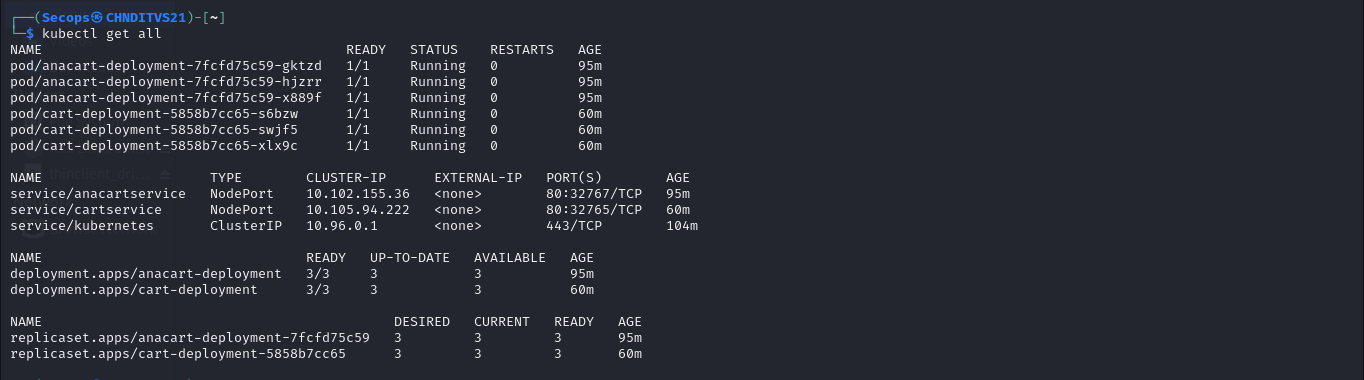
ZAPROXY:
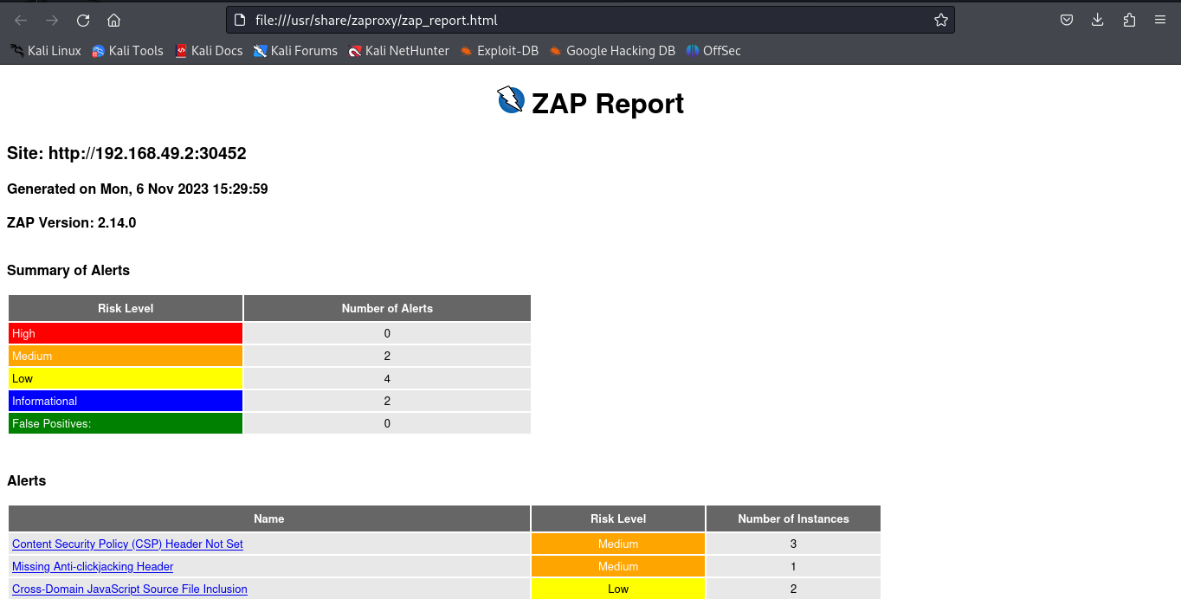
Zaproxy Report
WEB has hosted successfully live
Materials Apps Application
If you have queries about the pipeline mentioned above, please get in touch with me on LinkedIn.
#DevSecOps #DevOps #CI/CD #Jenkins #Automation #SoftwareDevelopment #DevOpsTools #Docker #Kubernetes #SecurityTesting #CodeQuality #Programming #TechInnovation #SoftwareEngineering #ITOps #AgileDevelopment #AWS #GCP#ContinuousIntegration #ContinuousDeployment #synk #sonarcloud #gitlab #Zaproxy #Dockerhub #ECR #GCR
Repository:
https://github.com/praveensirvi1212/DevSecOps-project/tree/main
gitlab.com/ganesharavind124/AnaCart
linkedin.com/in/ganesh-aravind-shetty-26976..
https://github.com/dev-sec/ansible-collection-hardening
https://medium.com/@dhananjaytupe748/ci-cd-with-ansible-devsecops-petshop-project-250a8b7a5188
References:
https://medium.com/@sushantkapare1717/complete-ci-cd-pipeline-spring-boot-application-a7500f176f1f
https://www.infoq.com/presentations/tools-devsecops-pipeline/
https://snyk.io/blog/security-vulnerabilities-spring-boot/
https://git.nju.edu.cn/cloudwego/demo-devsecops-spring/-/tree/main?ref_type=heads
https://www.youtube.com/watch?v=QUIXJW_h_K0&pp=ygUVZGV2c2Vjb3BzIHNwcmluZyBib290
https://www.youtube.com/watch?v=g8X5AoqCJHc&t=80s&pp=ygUVZGV2c2Vjb3BzIHNwcmluZyBib290
https://www.youtube.com/watch?v=g-v9AsubOqY&t=957s&pp=ygUVZGV2c2Vjb3BzIHNwcmluZyBib290
https://www.youtube.com/watch?v=g-v9AsubOqY&t=957s&pp=ygUVZGV2c2Vjb3BzIHNwcmluZyBib290
https://www.youtube.com/watch?v=L2x0d3TEhD8&pp=ygUVZGV2c2Vjb3BzIHNwcmluZyBib290
https://www.youtube.com/watch?v=pbGA-B_SCVk&pp=ygUVZGV2c2Vjb3BzIHNwcmluZyBib290
https://www.youtube.com/watch?v=yH9RoOFEKMY&t=330s&pp=ygUVZGV2c2Vjb3BzIHNwcmluZyBib290
https://www.youtube.com/watch?v=XUw7pR026co&pp=ygUVZGV2c2Vjb3BzIHNwcmluZyBib290
